How to use -- Input format
Segment the piece of music you wish to have analysed, using whatever criteria you see fit, for instance texture, rhythm, instrumentation, or lyrics. (Segmentation should generally reflect the way the music sounds and should not divide musical units such as chords, melodic figures, or motives in unmusical ways. There is obviously no unquestionable way to do this; that problem, however, cannot be treated here.) Let's suppose your segmentation renders the following sets:
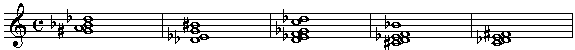
Choose a unique label for each segment, maximum four characters from the set [a-zA-Z0-9] (that is, the English alphabet in either case, and the digits). The labels will serve as column headings of table-formed output.
Now enter for each set its label directly followed by a colon (mandatory), and then the tone names separated by spaces or tabs. Each segment must be terminated by a newline. Blank lines are permitted. If a '#' is the first character of a line, that line will be regarded as a comment and ignored. For instance:
#bar 25-26 a1: G# A Bb Db a2: Db Eb G B# #bar 28-29 b: D Eb F Gb C Db c1: C# D Eb F Bb c2: C Db E F#
Case and order of the tone names are insignificant. Repetitions will not influence the analysis and are silently discarded. That goes for enharmonic spelling variations as well: {Eb, eb, D#, d#} are all treated the same, as are {C##, c##, d, D, Ebb, ebb}.
Choose what type of analyses you want performed (see under 'Output format' for explanations) and the output format (fixed-width tables or fields separated by some character such as ';' or ','). Generally, fixed-width tables are much easier to read on screen, but character-separated ones are better for further processing, for instance in spreadsheets.